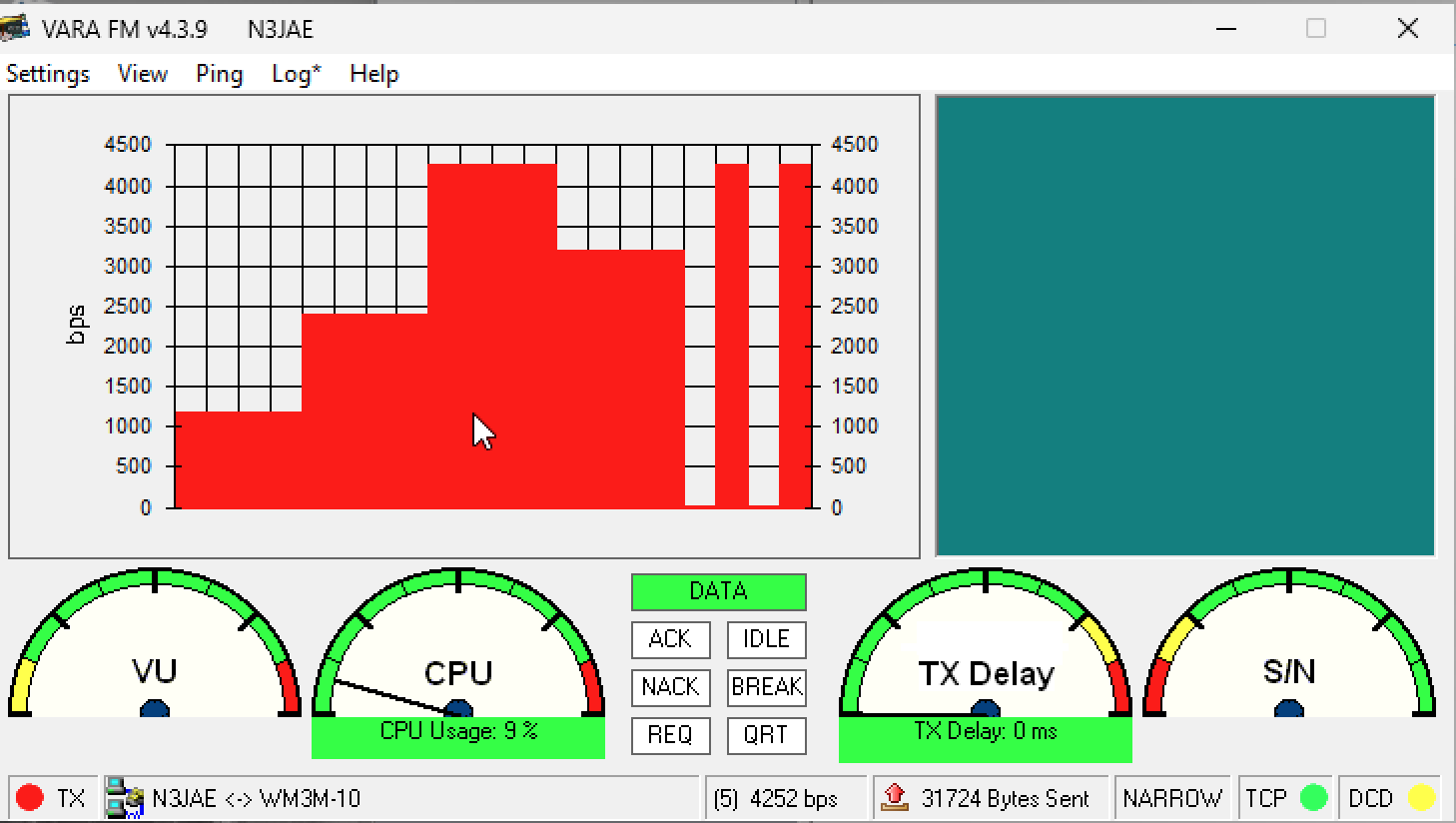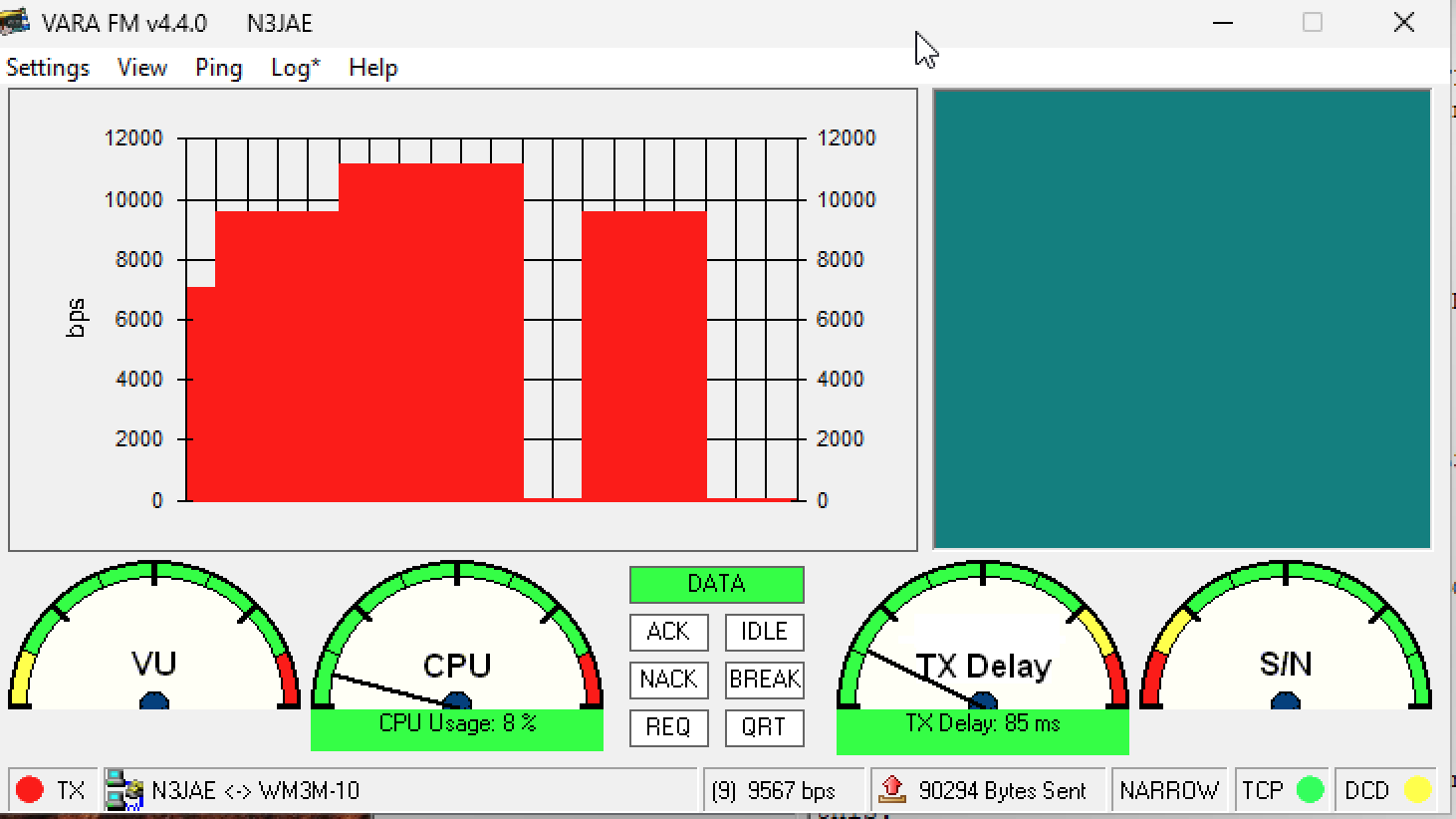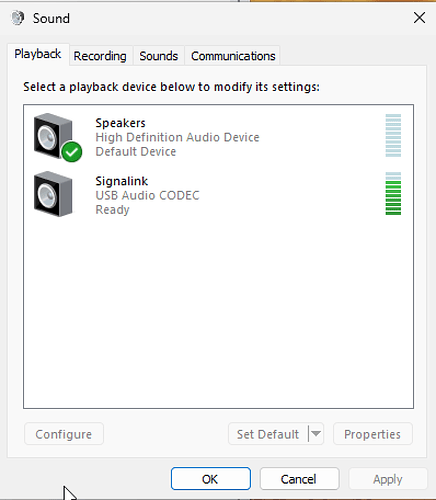I wanted to use Digirig mobile with my Kenwood TM-V71 and VARA FM. It works, but with autotune VARA Soundcard settings tell me to enhance the Audio level of my transmission.
Audio out in sound settings (Windows 10) is set to maximum. I use a 9k6 Audio cable. (for output it should make no difference, the Mic settings are the same for 1k2 and 9k6)
It Works!
I have had the experience where the Vara FM Autotune function advises me to change the volume on a working channel. I don’t know why this is, since increasing the volume doesn’t improve the performance…
In my experience, once a Vara FM connection works, I just use it.
73 Constrainted
thank you, just use it, is what I do, of course. Further increasing the volume of my transmission seems not to be possible with the digirig Modem. Maybe there are other users of the TM-V71 who have the same experience?
I tried with a Masters Communication DRA-100 device, and there I could adjust the output until it was in the “green” range of VARA FM and the throuput was better then.
In the TM-V71 manual the input sensitivity is (sorry for the german manual)
1200 bps: Die Empfindlichkeit des Dateneingangs (PKD) beträgt 40 mVp-p, die Eingangsimpedanz 10 kΩ.
9600 bps: Die Empfindlichkeit des Dateneingangs (PKD) beträgt 2 Vp-p, die Eingangsimpedanz 10 kΩ.
I do not know what is the maximal output voltage of the Digirig mobile is when used with VARA FM.
OK, make sure AGC is unset. In my understanding, the yellow-green-red range is on VU input. I agree that throughput is best when in the green range on the receiving station. I agree Digirig relies on the OS audio software for levels. There is a hardware 20db attenuator available on the Digirig to reduce hot audio input.
Perhaps I do not understand whether you are setting up an RMS Winlink station, doing P2P, or setting up a Vara FM Winlink client.
73 Constrainted
I think you are misunderstanding something. My transmit level is too low, not the receive level. AGC is off (in the RX settings) but there is no AGC in transmit.
I am using VARA FM as a Winlink client, but the VARA settings don’t differ for RMS, P2P oder Winlink client.
Maybe my wording “green range” confused, it was not meant for the receive window, where it shows the RX level. I was talking about the transmit settings in soundcard → Autotune.
73! Werner
How are you monitoring the transmit audio level? Is your only indication the result of Vara FM autotune?
73 Constrainted
My reference for the transmit level is the VARA FM Digipeater. It shows how “loud” I am at the receiver. I can monitor the RX level at the digipeater (I am the sysop) and it is set correct.
I have 2 other digipeaters in range to test, same result.
OK, you are in a better position than most posters to this forum to assess the audio levels! Thanks for those details.
The Digirig output audio levels are set in the Audio system of the OS. Maybe another member will know details about adjustability of the pre-emphasis circuit of the 1.2K and 9.6K audio paths in the Kenwood tm-V71A.
You can also check:
73 Constrainted
yes, the specs posted are the clue.
the modulator input will always require more ‘drive’ than the ‘mic’ input.
i say mic but with that fine radio, we are talking about the 1200 baud packet input which is the same ‘path’ as the mic.
the 9600 packet input bypasses the audio shaping and require a bit more ‘oomph’ to reach the same peak2peak as the pre-emph’d mic/1200 path.
(the good old ‘hardware’ tnc had pots to twist, similar to the upper tier dra offerings, to get the audio in/out matched to the rig. no computer soundcard fiddling of course, but the practice is the same)
good luck
kb0wlf
the problem seems to be a relative low output level of the CM108 soundcard. In the DRA-100 there is a NF amplifier to boost the TX signal if needed.
I think you may be confused as I was. I have the same radio and digirig. I was astonished at how low the audio settings were on the computer to get approved from the setup screens. When i say low, i mean less than 10 on both the audio input and output. Try backing them down to 5 and aee if you reading are tracking your small incremental changes.
Lloyd KO4L
It will take more work to rest the blame on the Digirig. There are still two knobs left on the client station to turn.
- What is the drive level setting in the Vara FM soundcard configuration screen?
- Are you using left + right channels for the drive output?
73 Constrainted
Drive level is set to maximum (0dB)
(that is what autotune does)
Left+right channel is used for output.
i realize this doesn’t help with your specific radio but;
my setup, ages old, has windows 10 audio out set to 70% and vara at -5.
through a digirig mobile, this drives an ic-821h 9600 input to max deviation.
kb0wlf
Quite unusual choice on part of this Kenwood to expect this kind of amplitude in the circuit not intended for driving speakers. I know of no other radio that has the same line input specs.
Digirig’s CM108B output is capable of driving headphones - it is in the ballpark, but comes a tad short of the above specs. This is more of a cosmetic issue, you are probably achieving the optimal transfer as it is, but not being able to get the level exactly where I want it would bother me too. Still, I don’t see an additional output amp stage in Digirig’s future over this.
thank you Denis!
I’m getting slow speeds with a Digirig Mobile and a TM-V71, also. This is with Win11 and Winlink + VARA. Compared to an old Signalink (that isn’t capable of VARA wide speeds), the Digirig is transmitting at about half the speed to a nearby VARA narrow station (~25 dB SNR). Receive speeds are comparable since disabling AGC. (I’ve been testing to this narrow station because the strongest wide station gives a ~10 dB SNR.)
Is there any recourse, or do I need to find a different sound card for this particular Kenwood?
73, N3JAE
Is the input level of on your VaraFM VU meter at the 1-3 o’clock position? I find the input level to be pretty hot, and take care to adjust it. Do you have ferrite beads on your USB cable and antenna feedline? Good luck.
73 Constrainted
The receive level is fine since disabling AGC. I’m talking about the transmit level. I’m using a Digirig USB cable with ferrites.