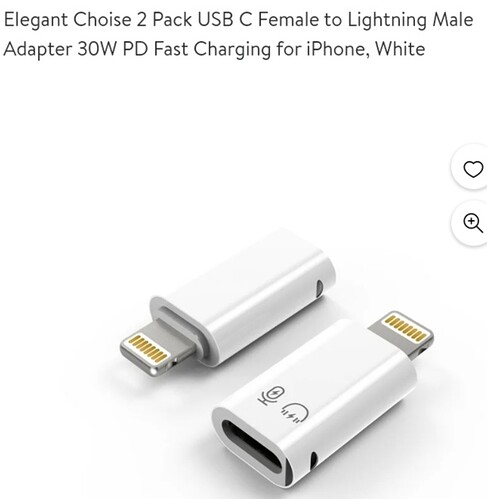Hi.
With several hours trying the experimental PTT cable with a Baofeng UV-5R and a Quansheng UV-K5 there is not much success to report. Could get nothing from the Baofeng. Was able to receive APRS with the Quansheng, but not transmit.
Am using APRSdroid 1.6.3d 2024-04-03. Full volume on phone or less than full volume, it doesn’t seem to matter.
Have a Btech APRS-K2 cable which has never worked. Tried it again. Still didn’t work.
Reset the radios to factory, SQL to 1, VOX to 1,5,10 and all in-between, no difference, doesn’t work, although on the Quansheng, sometimes when I set VOX to 1 it will briefly trigger the red LED transmit light, but only once. Tried various volume settings on the radios mostly between 1/4 and 3/4 volume. Think the Quansheng liked a little more than 50%. The orange on the volume control knob has a longer finger on it that helps show where the volume is set.
Used an outdoor antenna 25 ft up slim jim and the factory HT antennas. On the Quansheng both antenna’s received ok with the farthest point being 96km away with the slim jim and about 40km with the factory antenna, but there was no transmit. Note that for the Quansheng HT factory antenna to work, the radio had to be outdoors. Would not work indoors with the factory antenna.
The Baofeng would not work at all regardless of antenna. Even the plain radio set to 144.390 is inconsistent. Probably just me but I’ve never had good luck with the 2 Boafengs I have. On again, off again, always something. Never solid.
Am semi-rural and using any HT is a major challenge. Regardless of mode, can usually receive something but transmission is always tough with a factory HT antenna, if it works at all. Usually it doesn’t. In this case however, I would think the red led light for TX would at least go on, but it doesn’t. Apparently it doesn’t even try to transmit.
Am at a loss.
No plug and play as yet. Not that I expected that.
Want to add for the type of customer aspect that I am regular guy. Not an engineer or high tech wiz. Willing to fiddle around a bit but with that in mind and doing the best I can, we are in need of some instructions/directions that ought to work–which I’m sure we are trying to figure out. Am hoping others will give this a try too and compare notes.
UPDATE: I knew no sooner than I would post that something would pop up. Some progress with the Quansheng. Red TX led now going on!
Here are the settings for the Quansheng UV-K5 radio: SQL 1, VOX 7, volume knob–the longer orange finger–at the back edge of the knob protector built on the right side of the radio, or about 2 o’clock.
APRSdroid settings: Volume on my phone about 60%. When the recent log is shown the word AFSK shows near the top line of my screen, have the volume to the K in AFSK. In the connection settings using AFSK, have connect log check marked, high quality demodulation shut off–not check marked, audio output is voice call, frame sync at 600ms.
Still not getting picked up on APRS.fi but the TX is happening and my other radios I think hear it. Just the sound of the transmit that is.
Also am in Michigan and on my front porch outdoors it kind of faces northwest. With the factory Quansheng HT antenna, I was receiving from Wisconsin, farthest was 211km, which is about 130 miles…with the HT sitting on a patio table. Cool.
Now, the next step is to get my signal out and heard. Will report what happens.
UPDATE 2: APRS.fi has me now. Someone about 15 miles away heard me. However this was with the 25ft outdoor slim jim antenna, not the factory HT antenna. Will add updates as I learn more. Main thing. the PTT cable works!!!
UPDATE 3: What was learned
If the settings that worked for me do not work for you given that you might have a different radio, phone, or app, please consider these generalizations.
There are settings for the radio and settings for the app software. Both the radio and the software must each be set correctly and must also balance with or against each other as they work together.
For the radio it seems there are 3 areas to focus on.
- The volume knob on the radio
- The VOX setting
- The squelch setting (probably set at 1)
For the app there are also a couple of things that seem to matter. Regarding APRSdroid that is.
- The volume setting on your phone or tablet
- The connection AFSK settings, especially the frame sync setting, which involves the timing of the app with the radio’s VOX setting. Getting these settings to be ok with each other got transmit to work for me. Trial and error.
If one or more of the settings is beyond some certain magic and unknown range, something will not work.
Currently getting this combination to work is a seat of the pants effort. I hope the settings I found will work again, but I don’t know. They work now. With my radio, phone, and app software version.
Also, wouldn’t you know it, my old Btech APRS cable now works perfectly with the settings I found!
WHAT?? Yes, hours and hours in the past and more hours presently, used up because of a few simple settings I could not comprehend or see. There must be a better way. An idiot proof special meter of some sort?
If these settings keep working for me, I will have a quick “plug and play” setup. If they don’t, back to square one.
Here’s to hoping you will figure this out faster than I did.