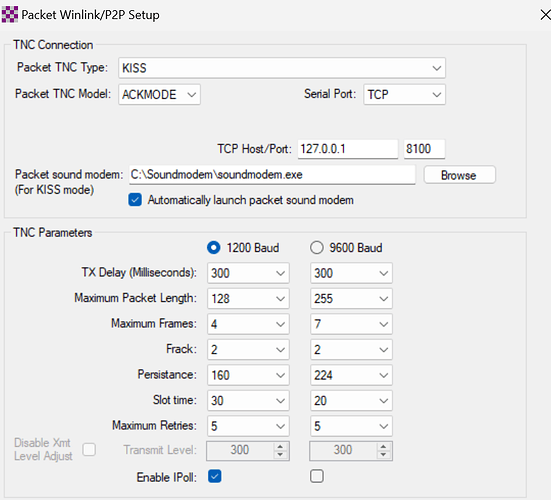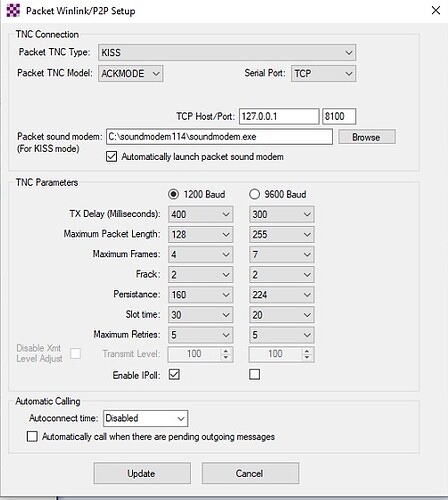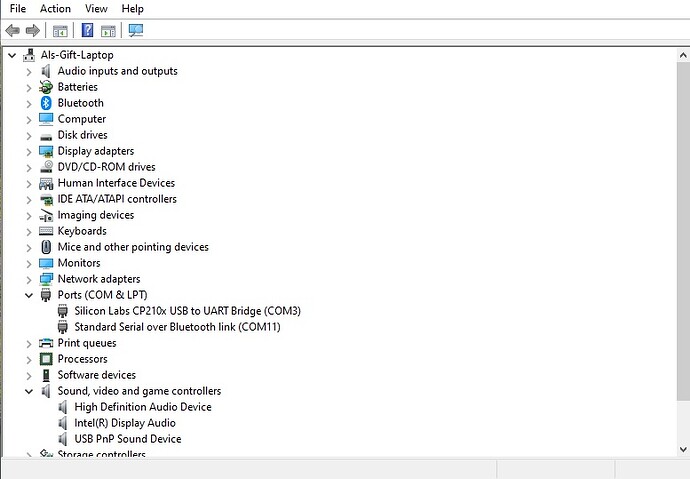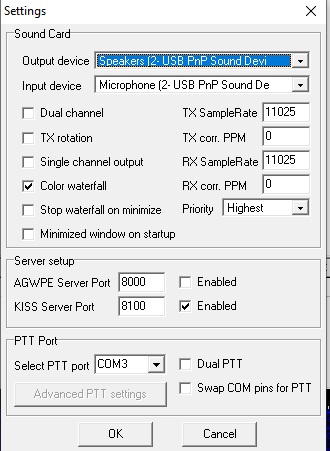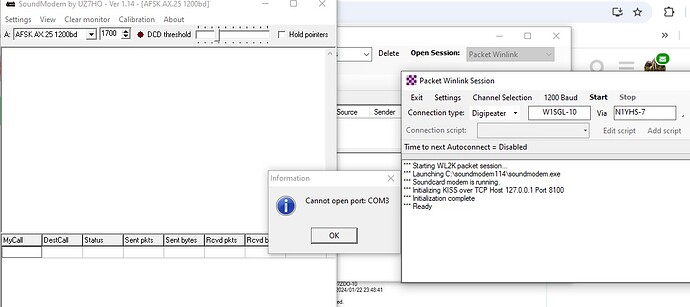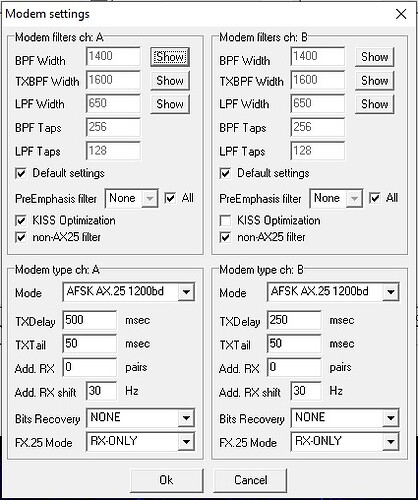Followed the setup guide. Win 10 Device Manager says Silicon Labs CP210x USB Bridge (COM3) is working. Packet Winlink Session says Unable to open COM3. Doesn’t matter if there is a radio cable attached to DigiRig. Any suggestions?
I had this happen when I forgot to close Flrig. I don’t think Winlink and Flrig play well together.
Thanks for your reply, Drew. I am using soundmodem with Winlink.
I think I fixed this… Thank you. I now have rig control and I am able to connect to a local Winlink node but I’m having another issue - it won’t send my test message from the Outbox, Any suggestions? Thanks,
Bob
That’s great you are connecting to the node! Here are some things I do when the message in the Winlink Outbox will not be sent:
- Don’t address the test message to my own callsign
- Use TEST@winlink.org to test it out.
- Use Open Session → Winlink packet
- Use Open session → Telnet to remove the audio chain of communication
- Read the session log closely to see if there is any explanation.
- Use P2P to send messages posted as P2P.
- Use Radio-only to send messages posted as Radio-only.
73 Constrainted
OK thanks - problem solved. Successful connect and message send via Winlink digipeater
Thanks for reporting your success! Was it Vara FM or VHF Packet?
73 Constrainted
Bob, I’m having the same issue as you were. I am using the Soundmodem 114 as well. I didn’t follow how you fixed the issue. If I close soundmodem nothing works. Thank you.
Did you ever get an answer?
@Virgil are you experiencing exactly the same symptoms as described in original post?
Denis, thanks. If I specify COMn in soundmodem device settings, I cannot open the port. If I specify NONE, as I do for Signalink, I don’t get the message, but PTT does not work.
I use the same settings for Packet Winlink and P2P Packet Winlink.
73 Constrainted
yes…my question is about the soundmodem device and modem settings…
For Winlink Packet to send and receive audio and pull PTT, both Winlink Packet Session and soundmodem must be configured. Soundmodem should have a COM port set for PTT.
Consider posting some screenshots if it is not working.
73 Constrainted
if the specified comport doesn’t ‘open’, there are 2 likely reasons:
wrong comport # selected
comport is in use by another program
comports are not ‘shared’, if a program is using it, it is unavailable to everything else.
you didn’t answer if your problem was the exact problem of the original post though.
soundmodem could be a link in many different chains.
knowing what you’re using soundmodem ‘for’ might shed some light on why the comport is unavailable
![]()
good luck
kb0wlf
Thank you.
I’ll attach some screen shots. I can’t say what exact problem OP had except for the com port in use issue.
that clears up what you’re wanting to use soundmodem for
![]()
so by the screenshots, something else already has control of the serial port.
winlink, as i’m sure you’ve witnessed, opens soundmodem and attaches to it when you select packet winlink and start session.
when you end the session, it closes soundmodem as well which releases the comport (if it had been able to open it in the first place)
so is there any other programs running/installed that is performing cat/remote control on that comport?
like a logging program flrig or omnirig or anything similar?
now, if it were my setup, i’d double click the comport entry in device manager and change the port number to something else.
properties->advanced settings
(this would ‘break’ any other program you have setup for ‘3’ but would isolate the issue)
of course change soundmodem to the new port number
ALSO
make sure ‘serial enumerator’ is checked on that advanced page
(nothing else is checked in the section)
good luck
kb0wlf
Thanks again. It doesn’t matter what port I change it to–same problem. It seems to be a problem with this laptop…it doesn’t get that error–on another computer. However it’s not receiving anything back from either of 2 RMSs. That’s why I’m asking about my soundmodem settings…I think they’re what I found in the documentation, but I’d like verification.
Also–I am not finding a ":serial enumerator option…see attached.
(attachments)
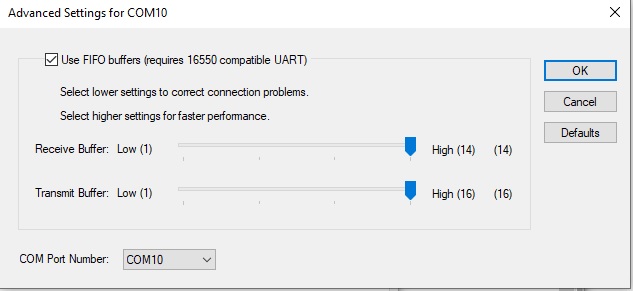
you’re right, what version of windows are you running.
my suggestion was based off of win10pro ![]()
that’s the correct tab or page but on my win10 boxes there is a field of options running vertically in the lower right corner.
as for soundmodem settings;
first, can you hear any traffic on the desired frequency?
just the radio and antenna tuned on freq, not through digirig or pc.
for vhf packet, ya gotta have a good path.
that could come from the gateway station having a sweet tower, antenna, feedline setup or you have a sweet tower, yagi, feedline, OR you are real close to the other station
![]()
anyway, soundmodem settings are fine EXCEPT for TXD, TX Delay.
if you think you can reach the other station, bump that up to 700.
now that is just to rule out slow spin up of your station.
if you get a connect, then start backing that delay down.
500 is almost a given these days, with the old firmware in hardware TNC, 300 (often counted as 30) would be fine with 200 (20) being sweet.
ideally, the shortest delay will create the LEAST congestion on the frequency.
the comport thing still has me stymied
kb0wlf