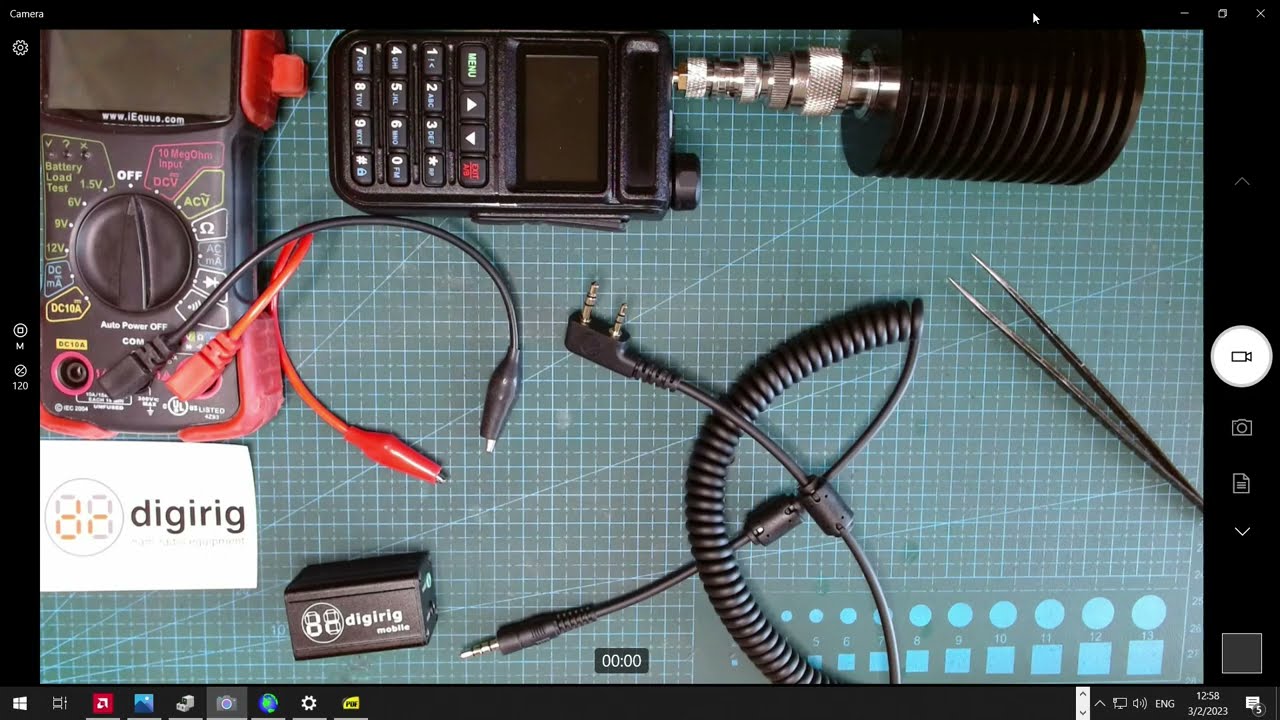Leo,
In your case as well as in any other situation where PTT by RTS is not working as expected, the first thing I recommend is testing the cables by simulating Digirig’s PTT action. There is a quick and dirty method for that:
- plug the audio cable on the transceiver side
- unplug the other end of the cable on the Digirig’s side
- electrically connect sleeve to the nearest ring on the Digirig’s side

If radio keys up then the issue is on software/Digirig side. If radio doesn’t key up then the issue is with the cable or the connectivity between the cable and transceiver (incomplete insertion etc.).
PTT configuration and Troubleshooting: