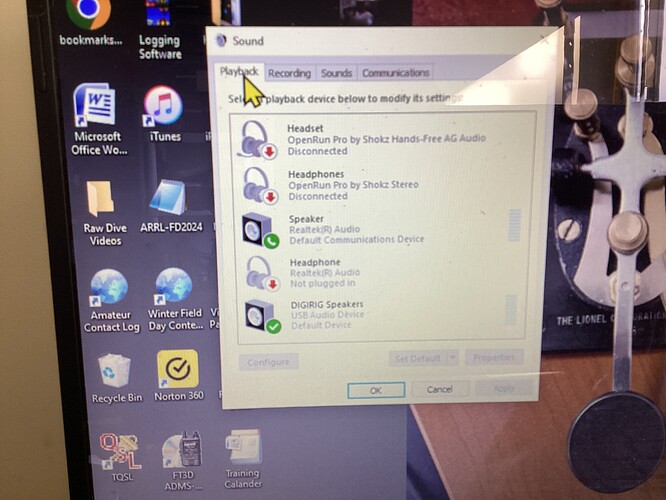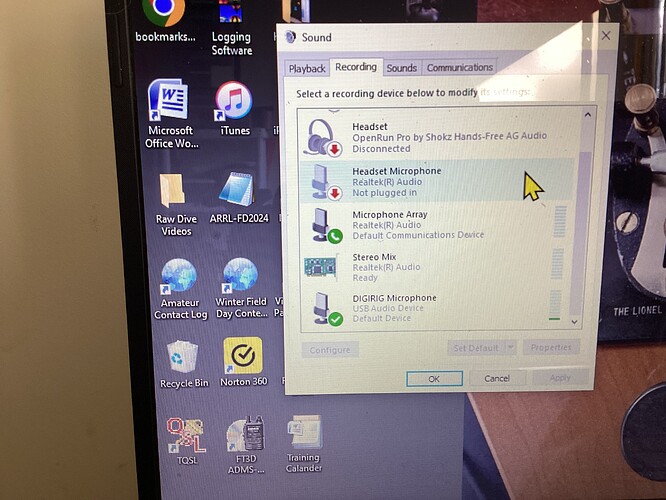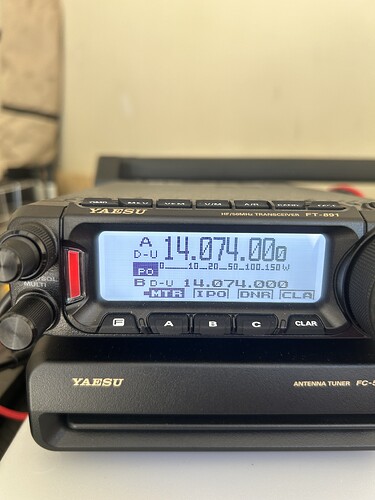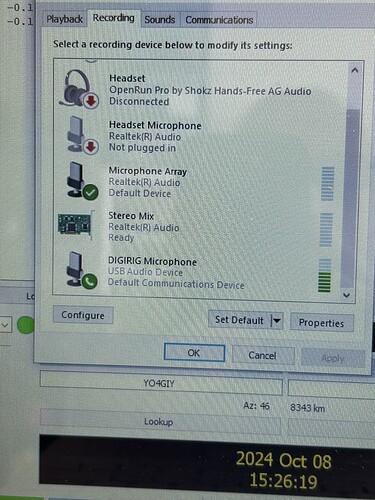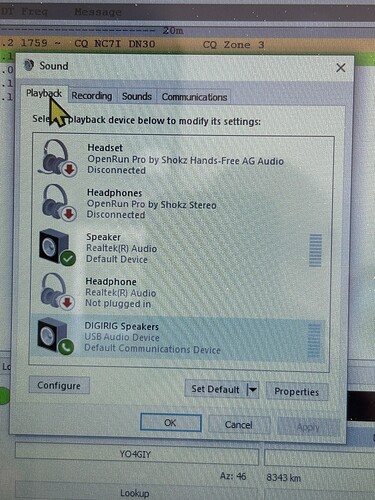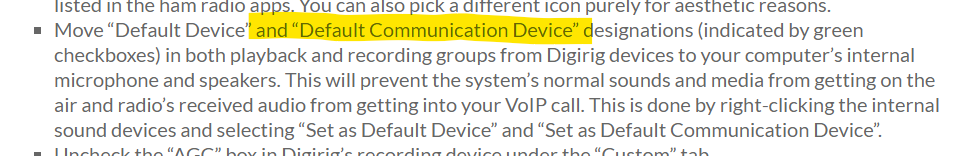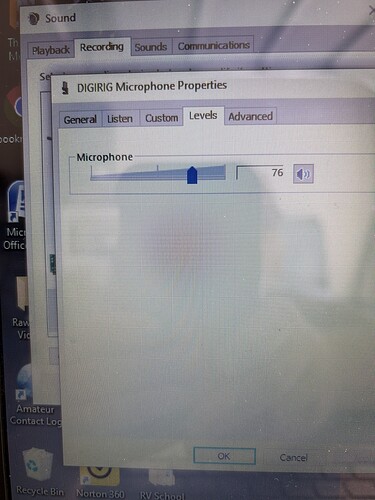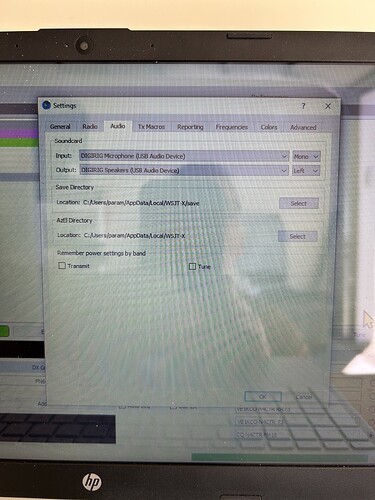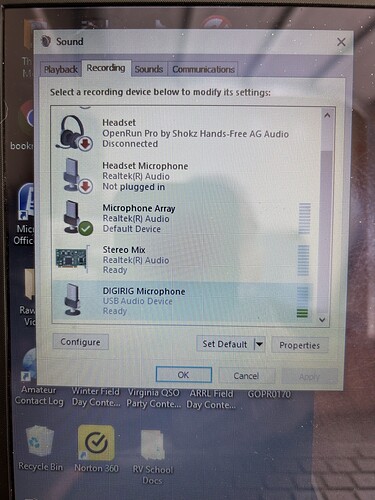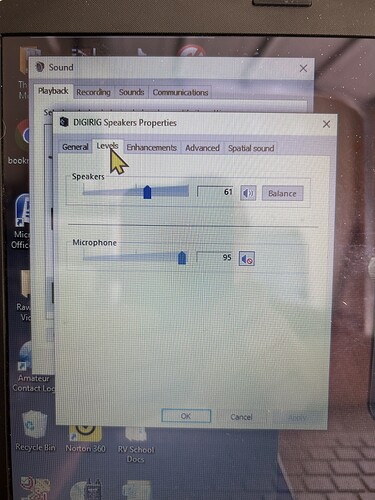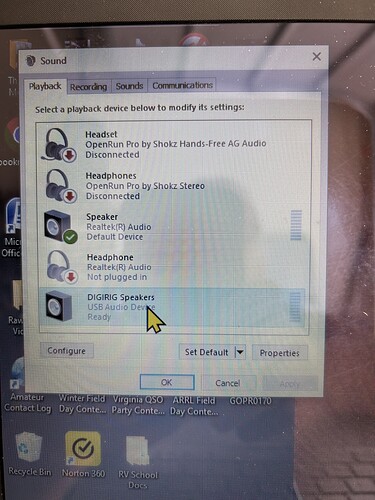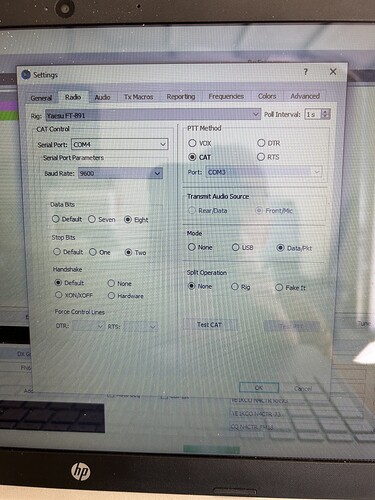I give up!!! I’m ready to return the whole thing.
I’ve connected everything in accordance with the both the written instructions from Digirig and the video from K0TX. I can’t get any power reading on the output meter on my radio.
I’m using an FT-891 with the Digirig DR-891, a windows 10 laptop and VARA HF. I can hear just fine but when I start a session and try to connect, I get no output power on the meter and after 3 days of trying, I have made no connections.
I’m sure it’s a setting someplace but I have no idea where and I’ve run out of things to try.
first, is the radio ‘going into tx’?
if so, then the audio path is amiss.
in vara-hf:
settings, soundcard.
is the correct audio device selected (digirig entry in the the device manager ‘pnp/usb audio’ etc)
same settings page, drive level, start at -5 just to try and move the meter.
![]()
windows sound control panel.
check the output level for the digirig
run it up to 95 to start trying to get some audio out.
lastly, i’m out of my depth with the yaesu.
i’m assuming there is a ‘mode’ you must select to get audio from the accessory port rather than speaker/mic.
hopefully someone versed in modern yaesu can elaborate.
![]()
good luck
kb0wlf
I don’t recall posting a video with instructions for DR-891, but make sure you use this tutorial for settings:
The tutorial is centered around WSJT-X as an example and I would suggest giving that a try to rule out VaraHF settings which are much more involving.
As far as VaraHF goes, here are the settings for that:
As stated in my OP, I did use the Manual from the DIGIRIG site and here is the video I used as well.
Yes the CAT triggers the PTT and the radio keys.
Per audio troubleshooting video, did you get the confirmation of audio output from Digirig?
This can be done through either audio feedback loop or with headphones in the audio socket.
I’m more confused now than ever. Is there a tech support number I can call and have someone talk me through this? If not, I’ll just pack it up and not do digital.
Ok so I’ve gotten to the point where I have CAT control working fine. On WSJT-X I have signal coming in but no outgoing power when the PTT triggers.
Looks like Digirig’s sound card is detected alright and some audio coming in.
The defaults are not reassigned correctly as stated in the setup tutorial. Please double check the instructions to make sure you follow every required step.
What about them is not correct? Please explain.
your ‘built in’ speakers and microphone should be the default audio devices.
AND default communications device.
the digirig audio device is then selected manually within each software application you run.
good luck
kb0wlf
I did as you directed. I got power on the meter for two transmit cycles of FT8. Now now power on the met
er.
The default communication device is still assigned to Digirig. Not that is is a reason for the issue you are dealing with, but I would like to point out that it is important to follow the instructions if you want to avoid frustration with the setup process.
Next let’s look at the audio settings in WSJT-X. The relevant section of the setup tutorial is titled “Software Audio Settings”.
Sir, please forgive my comprehension issues. Due to a TBI in Iraq I often find it hard to comprehend written instructions. As of now, I have followed your instructions and corrected the issues you noted. I am however still having the issue.
No worries. Can you please share the the screenshot of the audio settings in WSJT-X?
I’ll let Denis continue, my experience with modern Yaesu is limited.
I will suggest, in wsjt-x, you look on the ‘radio’ tab of setup.
I’m pretty sure, data/pkt must be selected to use the ‘rear’ in/out of the radio.
Just keep working the problem.
One link in the chain at a time.
good luck
kb0wlf
Retired, due to Desert Storm, 19D
That looks alright.
For example the reason the audio doesn’t get on the air could be the radio not configured to accept it from the accessory port:
Menu 08-09 DATA IN SELECT REAR
Please review this and other suggested transceiver settings.
8-9 is set to rear as per the instructions. Has been the entire time.