I’m not able to get this to TX. It RX no issues.
I cannot locate anywhere to set the TX RTS in the soundmodem software.
Anyone have this setup and working with packet Winlink?
Thanks
I’m not able to get this to TX. It RX no issues.
I cannot locate anywhere to set the TX RTS in the soundmodem software.
Anyone have this setup and working with packet Winlink?
Thanks
Yes, I just got this setup working with a Win10 laptop, a Digirig Baofeng cable and a Retevis HT (similar to UV5R). Hoping to post all my screenshots soon… In the meantime, the RTS setting is at the bottom of the “Device” settings menu. Its poorly labeled, but this worked for me:
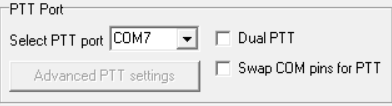
The com port is the one shown in Device Manager under Ports (Comm and LPT) as Silicon Labs, when the Digirig is running.
Thanks.
I see that as well, but not sure what box to check, and the advanced settings are grey’d out
There are no boxes that need to be checked and no access to advanced options is required.
If you don’t get the PTT with the settings in acw18’s picture, try testing PTT using this method:
The radio keys up when using the PTT A and B test in the software. I also have it PTT ing now, but it won’t release until I hit cancel on the session window.
I’m also getting a ‘unable to open com xx when initiating a session until I unplug the USB cable and plug it back in.
Thanks
Sounds like a case of RFI. Please check “sticky PTT” section in the troubleshooting guide.
I did take that into consideration.
I’ll try again.
Thank you
You can confirm this by trying the same with the minimum TX power and into the dummy load.
I’ve given up for now.
I have done everything I can think of to make this work. I’ve changed every setting in the soundmodem, tried several different baud rates, gon back to default settings, added ferrite beads to all cables, changed output power to 1 watt, used a dummy load, changed settings in Winlink, and no joy.
Back to the Mobilinkd for now.
Here is an “Almost Everything in One Place” checklist for setting up Digirig with Winlink, Soundmodem and a Baofeng UV5r-style HT. This setup works for me.
Instructions - Win10 computer - Winlink Express - Digirig - HT.pdf (183.2 KB)
Thanks, I’ll take a look.
I just had the same problem, and I solved it by selecting TCP in the Serial Port drop down box in the Winlink Express Packet Settings window. Apparently I had selected COM10 as that is what my Digirig is set to, but of course UZ7HO could not open the com port because Winlink Express had it opened already.
73
KD5YOU
I followed these great instructions, but the UV5 isn’t transmitting. I tried adjusting the volume on the radio without success. I assume one of the sound card settings needs to be adjusted. Which setting should I adjust to get the radio to transmit?
Thanks,
N4DPH
David
I don’t know. I gave up using the Digirig with UZ7HO. I couldn’t get it to work.
Radio not transmitting and audio settings are separate concerns.
Please post the screenshots of your settings and we can go over that.
The first time I tried Digirig with my Baofeng HT, I had trouble because I was not pushing the Kenwood connector firmly into the HT. It took more force than I expected to seat it properly.
73 Constrainted
“Failure to Start: Sound Modem” is the message that I receive with Winlink and Digirig (145.010). On the other hand, APRS and Digirig work together (146.52). Why?
That’s frustrating. Do you have the path to soundmodem set in Packet Winlink Session → Settings:
There is also the Troubleshooting Digital Modes – digirig
73 Constrainted
Only change: I had 500 and you have 300 – so I changed that. Perhaps I am not selecting the correct iGate.